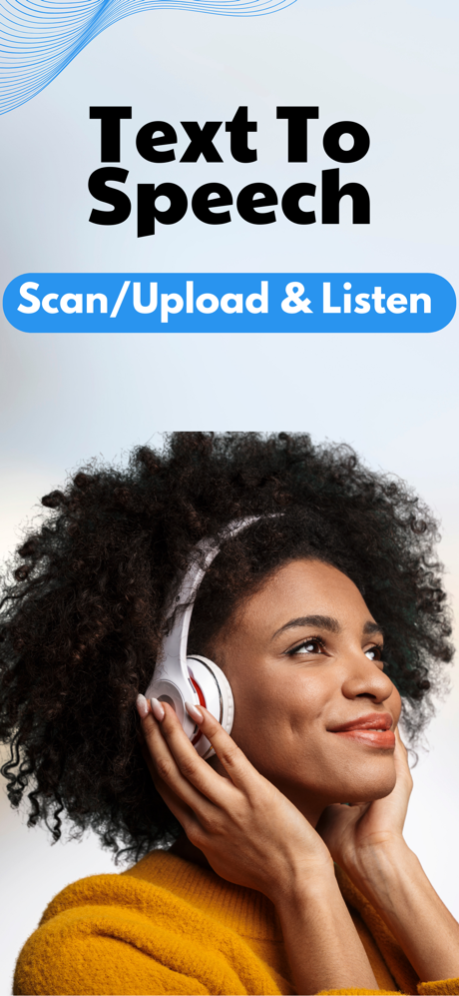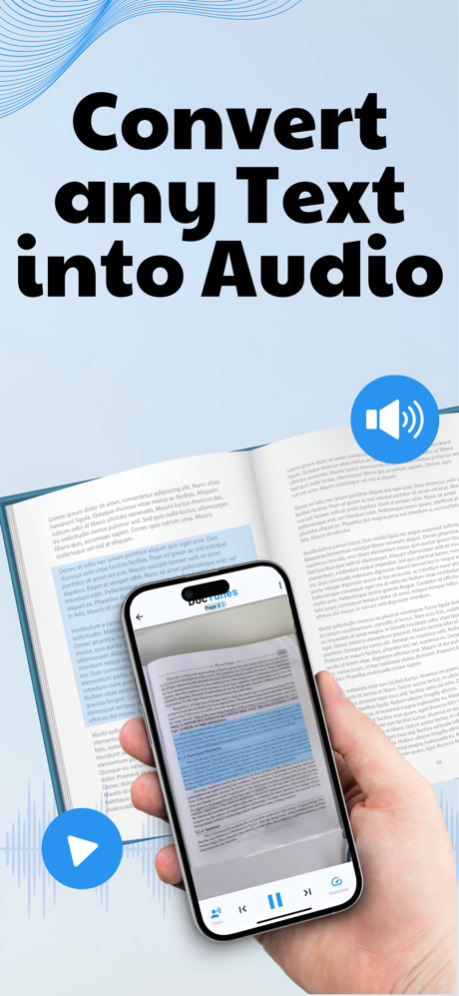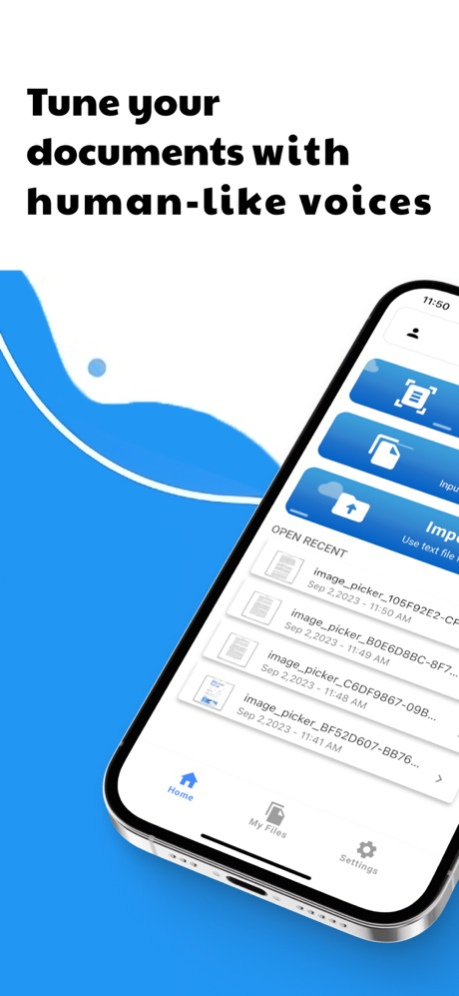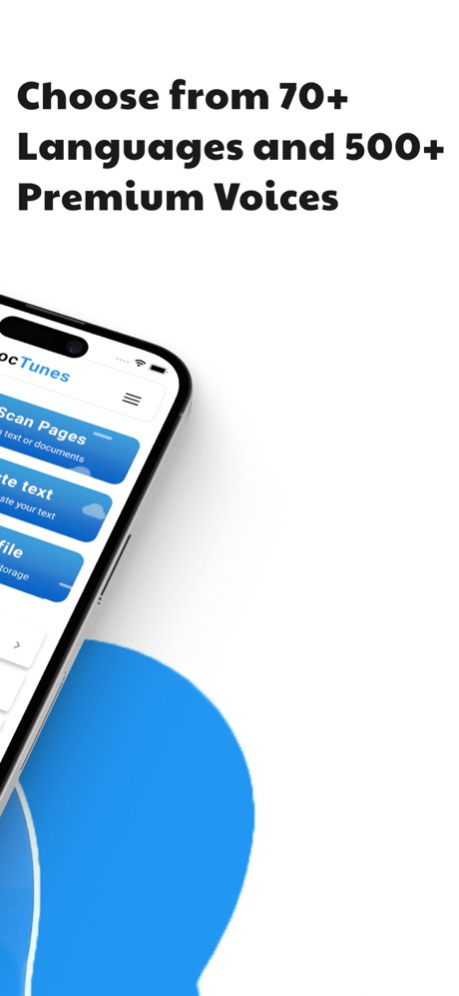DocTunes PDF & Text to Speech 2.0.4
Free Version
Publisher Description
DocTunes: Free iOS app for TTS. Reads aloud PDFs, images, text to speech in 40+ languages with 400+ premium AI voices.
DocTunes- PDF & Text to Speech is one of those useful TTS apps that lets you convert documents like pdfs, images, or text to speech into more than 70+ Languages and 500+ different Male/Female voices to choose from.
If you are looking for text to speech apps that are easy, seamless, and available worldwide, then trying our speech audio app will be worth the effort. Want to listen to your documents or read them with a human voice? No problem! DocTunes TTS app lets users publish their documents (pdf, doc txt, etc.) or an Image (including handwritten) and convert them into audiobooks (human-like Voice) in their native language. This text reader helps you to remove the language barrier in reading and understanding documents. You can also select the speed and pitch of the audiobook.
HOW DOES TTS App Works:
Use this text speech app to upload any printed text on a page or in a book, or PDF, or copy and paste any text from anywhere on your phone. Then sit back and listen in 70+ Languages with 500+ Premium Voices. From self-captured to handwritten, it's easy to convert it into an audiobook with our text-to-speech technology.
We offer you one of the best speech audio apps for reading PDF & text documents on your phone or tablet. This text to speech reader converts your documents into a fully immersive audiobook that you can listen to anywhere, anytime. Using our text to speech app, you can read books, documents, and articles effortlessly.
Install speak my text app on your iOS device, upload any document you want this app to read out loud, and listen to them anywhere in the world.
------------------------------------------------------------------------
KEY FEATURES:
PDF Voice Reader:
Using our text to talk app, you can convert PDFs to speech. It means extracting text from your uploaded PDF and converting it into an audio file through our AI-Powered text speech which produces a human-like real voice. It will save you time and you can listen to them while exercising. It will contribute to social welfare by providing our Text to Speech or TTS services to people with blindness, weak eyesight, and dyslexia.
Image to Speech :
Using this text reader app, you can also convert images to speech easily. Aloud text-to-speech app can extract texts from handwritten images too. If someone has a visual impairment, they may not be able to read texts from images. But with the text speech app, they will be able to listen to any text in a human-like voice!
Text to Speech :
You can upload copied text or file on DocTunes text to speech reader app and it will translate the text into 70+ languages and convert it into audio files using a powerful human-like TTS service. So, our read text app also works as a language translator. Listen to documents with suitable voice, speed, and pitch.
Choose from 500+ Premium Voices :
We offer you to convert your documents to speech or audiobooks by choosing from 70+ Languages. Also, this TTS app has more than 150+ different male/female Voices to choose from. You can choose any voice that suits you.
Download speak my text app on your device absolutely free of cost and convert texts to speeches effortlessly anywhere in the world.
Easily one of the best features of DocTunes is the fact that you have so many options. You can work with either Text-to-Speech or audio files, and you can convert texts to over 70+ languages. The same text will be read aloud in any language you choose, which is a great benefit in and of itself.
Install DocTunes- PDF & Text to Speech for free & convert any texts or documents effortlessly.
Reading is hard. Listening is easy
Get the #1 Text to Speech App
SAVE MORE TIME
Get through more reading in less time. Listening to text can be 2-3x more productive.
Join our community by Tuning your Document!
Privacy Policy: https://kss-10.github.io/doctunes.github.io/
Terms of Service: https://kss-10.github.io/EULA/
Apr 11, 2024
Version 2.0.4
1. New and Better UI/UX
2. Reading mode added
3. Minor Bugs Fixed
About DocTunes PDF & Text to Speech
DocTunes PDF & Text to Speech is a free app for iOS published in the Newsgroup Clients list of apps, part of Communications.
The company that develops DocTunes PDF & Text to Speech is DOCTUNES AUDIOTECH PRIVATE LIMITED. The latest version released by its developer is 2.0.4.
To install DocTunes PDF & Text to Speech on your iOS device, just click the green Continue To App button above to start the installation process. The app is listed on our website since 2024-04-11 and was downloaded 2 times. We have already checked if the download link is safe, however for your own protection we recommend that you scan the downloaded app with your antivirus. Your antivirus may detect the DocTunes PDF & Text to Speech as malware if the download link is broken.
How to install DocTunes PDF & Text to Speech on your iOS device:
- Click on the Continue To App button on our website. This will redirect you to the App Store.
- Once the DocTunes PDF & Text to Speech is shown in the iTunes listing of your iOS device, you can start its download and installation. Tap on the GET button to the right of the app to start downloading it.
- If you are not logged-in the iOS appstore app, you'll be prompted for your your Apple ID and/or password.
- After DocTunes PDF & Text to Speech is downloaded, you'll see an INSTALL button to the right. Tap on it to start the actual installation of the iOS app.
- Once installation is finished you can tap on the OPEN button to start it. Its icon will also be added to your device home screen.